555-555-5555mymail@mailservice.com
4 Major Benefits of PowerPoint (The Ultimate PowerPoint Presentation Ideas)
Whether you're using PowerPoint to deliver a speech or pitch your company to potential investors, PowerPoint presentations are an excellent tool for communicating your ideas. In this post, we'll dive into some of the major benefits of having PowerPoint presentations along with the issues that cause presentations to fall flat.
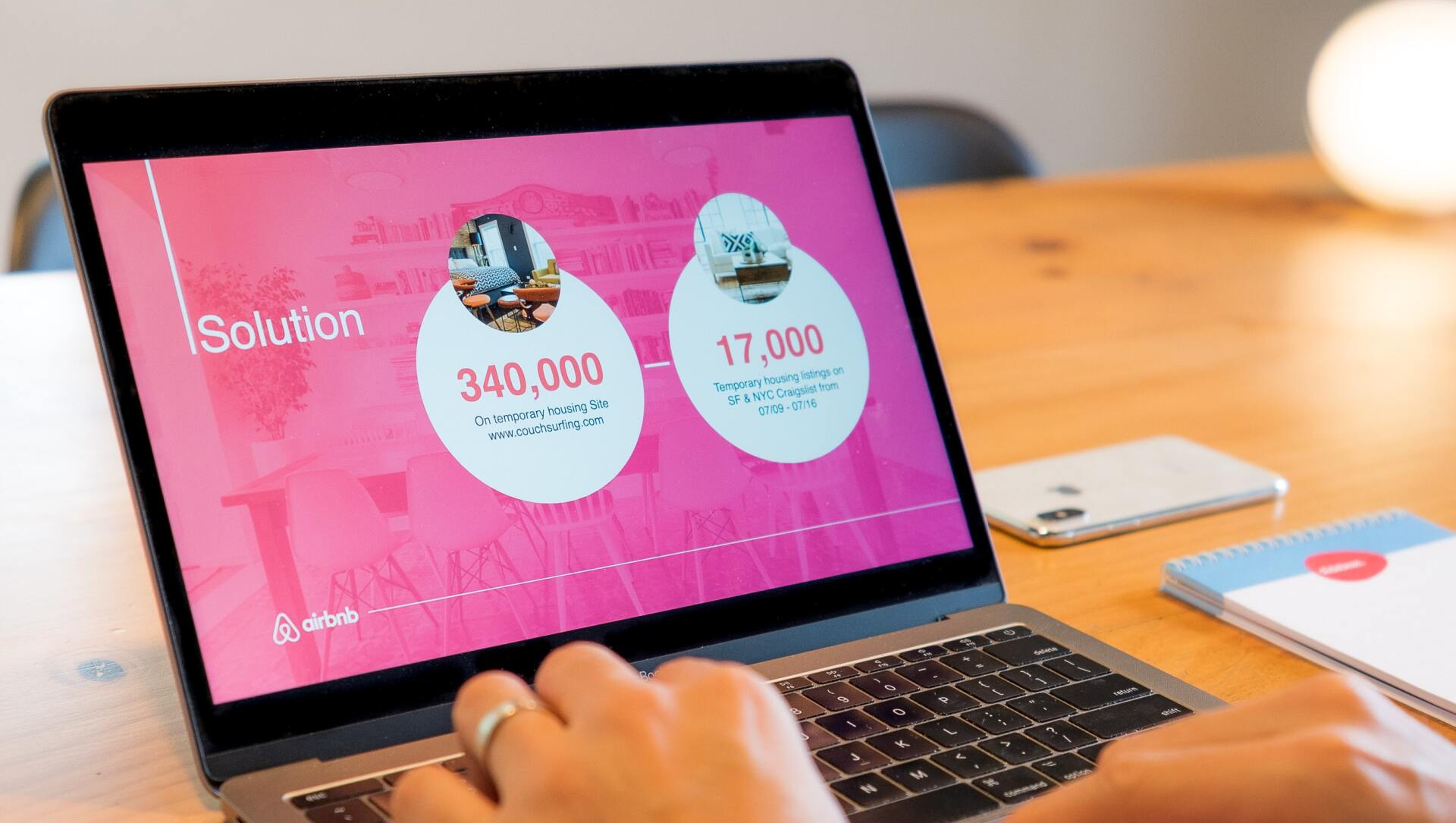
From slides that are too long to slides that don't have a clear call-to-action, there are a number of reasons why PowerPoint presentations can fail to achieve their full potential. We'll walk you through each of these issues. By the end of this blog post, you'll have a better understanding of why your business needs good PowerPoint presentations, the issues that cause PowerPoint presentations to fall flat, and you'll be able to make changes to overcome them. So let's get started!
What is PowerPoint?
One of the most widely used office productivity tools on the planet, PowerPoint has been around since 1988. Initially designed for corporate presentations, PowerPoint is now an essential tool in almost every kind of presentation you can imagine -- frequently used in business, marketing and education.
The slides were designed to be shown in sequence to an audience of viewers. A PowerPoint presentation may include a slide show with narration, graphics, text, video, and music, but it is primarily a visual medium.
In business, they are often used for product demonstrations, presentations, or informational materials. For example, a business owner may create a presentation to inform a potential buyer about why she should hire them as the company’s graphic designer. A presentation can be as simple as a slide show, or it can include all kinds of bells and whistles such as animations, multimedia, and video. Most presentations are created using Microsoft PowerPoint. There are many other presentation programs that can be used, including Keynote, Prezi, and Google Slides. In the context of educational presentations, they are generally used for a wide range of subjects, including science, math, history, economics, law, literature, politics, and philosophy.

4 Biggest Benefits of Using PowerPoint
1. Presentation Software Helps You Communicate Effectively.
One of the most important things that a speaker can do is to present himself or herself effectively. This is very important, especially when he or she is speaking at a conference, an exhibition, or in front of a large audience. If the speaker is not well prepared, the audience will not be interested in what he or she has to say. You can use presentation software to help you create slides that emphasize certain points, help explain your ideas and grab your audience's attention. You can also change the colors of your slides to suit your theme. Using presentation software makes it easy for you to communicate effectively and add credibility to your presentations.
2. PowerPoint Provides Visual Support for Your Message

We all know that presentations can be very difficult. Many people find presentations quite boring and very tedious. We are not supposed to get bored during presentations, but sometimes we just can't help ourselves. That is why PowerPoint is so great because it makes presentations much more interesting. PowerPoint is a great tool that provides visual support for your message that increases the quality of presentations. This program allows you to create slides with images, text, graphics, and other objects. You can include text, symbols, logos, charts, maps, graphs, photos, animations, videos, sound effects, and music to add excitement to the presentation. With PowerPoint, you can easily add color, shading, and shading effects. PowerPoint is very useful for creating slides for different types of presentations.
3. PowerPoint Reduces The Amount of Time You Need to Deliver Your Presentation

It is difficult to deliver a presentation with a lot of complicated software and slideshows. PowerPoint is very helpful when you have to deliver a presentation and it can really reduce the amount of time you need to prepare. PowerPoint has been around for quite some time, and it has made presentations easy. You can use this tool to give your audience the information that they want. This presentation software is available in most offices, so it will be easy for you to find. If you have a PC or laptop, you can download it onto your computer. You will be able to use it when you are having trouble preparing a presentation. This software will also help you to create a simple and clean presentation. There are many different templates available that you can use to make your presentation interesting.
4. PowerPoint can Help You Gain Confidence in Your Ability to Deliver a Presentation

In order to be successful in presenting something to others, you first need to prepare yourself by practicing. If you practice often, you will have confidence and experience in giving a presentation. PowerPoint presentations are useful tools that can help you in the process of preparing your presentations. They are also a good way to show others that you know how to present things.

5 Powerful PowerPoint Presentation Ideas For Businesses
1. Build an emotional connection. If you want to make your PowerPoint presentation effective, you need to build an emotional connection. You should make people feel happy and comfortable while they are listening to your presentation. You can do this by making them laugh, cry, or get excited when they hear your message. You can show your audience different elements like photographs, images, graphics, charts, graphs, and so on to create a very attractive, interesting, and memorable presentation. It is also important to use the right words. Avoid jargon, cliché, fluff, and long sentences.
2. Create a sense of urgency. It is important to emphasize your most important points in a PowerPoint presentation. In fact, you have to focus on the main points that are likely to catch the attention of your audience. The people who attend your presentation should feel that they need to act on what you have said. You can make your PowerPoint presentation more effective if you add some urgency by rearranging your most important information with a clear call to action. If your audience sees these elements, they will be more motivated to read your presentation.
3. Add personalization to your existing copy. Personalization is a very good idea if you want to make your PowerPoint presentation memorable. It also gives your consumers and audience a feeling of exclusivity or community. You can do this by including your own jokes or quotes and sharing your own experiences rather than the experiences of others.
4. Leverage social proof to build trust. Show your audience how your product can help them and what makes your product stand out by infusing sensory words into your descriptions; use your product copy to tell a story.
This will make people curious about your product and more likely to buy. This is why I am a big believer in content marketing, as it not only helps to establish authority for your brand but also helps you find a way to target the right customers and connect with them on a personal level. If you’re looking for some inspiration, here are some awesome examples of how others have used content marketing to boost their business:
5. Don't underestimate the power of good fonts and visuals. You should always have the right font for the text you want to use in your presentation. You can choose from Arial, Helvetica, Times New Roman, Tahoma, Verdana, and any other font. You can also make your own custom fonts. You should always use the same font for every piece of text in your presentation. This makes your presentation very consistent. Another thing you should be aware of is that PowerPoint allows you to change the color of your text. You can make the color of the text in your presentation match the color of your background. This helps you to create a more organized and consistent presentation.
You can also add backgrounds to your presentation based on your branding. You can select different colors for the background of your presentation. You can use a picture, gradient effect, or any other type of image. You should also be aware of the font size you should use for the title of your presentation. The title is the main part of your presentation. If you don't use the right font and size, you may lose the attention of your audience.
Do you need a copy for your next presentation? Or maybe you need someone to design your PowerPoint. We can help you with that! Book a meeting with one of our Digital Marketing Expert to help you get onboarded today.
Ahumka Digital builds pixel perfect, fixed price websites for SMEs, as well as providing a suite of digital products including SEO, Social Media Management, Cybersecurity and more.






SEO
Social media management
Video marketing
WiFi marketing
Private social networks
Branding
Logos
Reputation management
All Rights Reserved | Ahumka Digital






